Description
Enhance Your Video Quality
To maximize your Google Meet experience, start with video quality. Ensure you have a strong internet connection and adjust your settings to use HD video. This will improve clarity, making virtual meetings more professional and engaging.
Utilize Background Features
Google Meet offers various background options. You can blur your background or choose a virtual one to maintain privacy and reduce distractions. This feature helps create a polished appearance for your meetings.
Engage Participants Actively
Keep your audience engaged by using interactive features such as polls and Q&A sessions. These tools can greatly enhance participation, ensuring everyone has a voice and your meetings are effective.


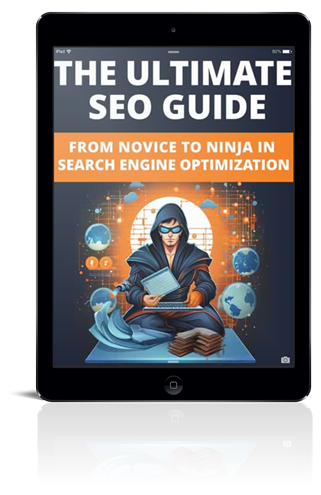
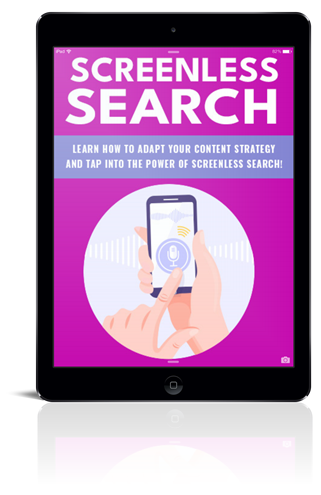
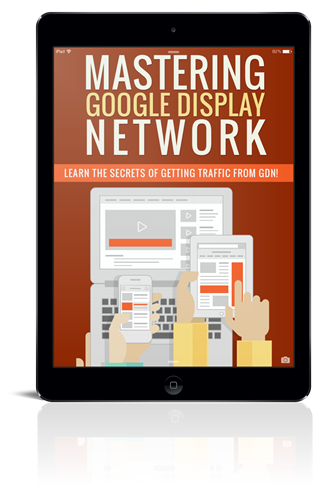

Reviews
There are no reviews yet.